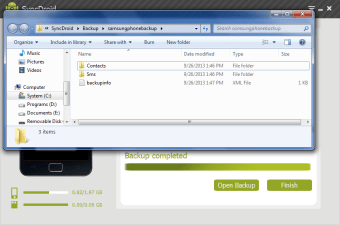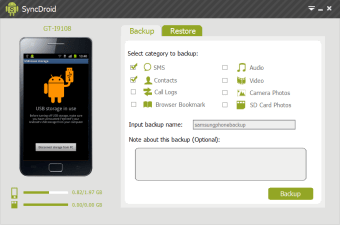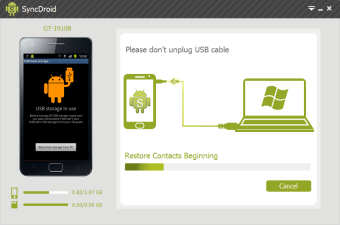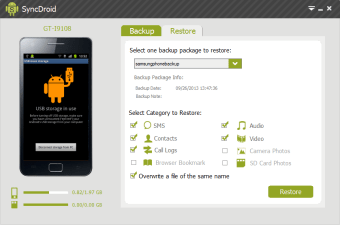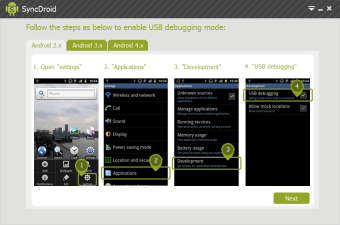Back up your Android SMS, contacts, photos and videos on your PC
SyncDroid lets you back up - and eventually restore - your Android SMS, contacts, call history, photos (saved either on the internal memory or on the SD card), videos, audio files and browser bookmarks.
The interface is intuitive and the backup and restore steps (that is, from Android to PC or vice versa) are simple, even for those with less experience.
To use SyncDroid, connect your device to the PC via USB cable. The app should recognize the device, but if it doesn't, just check that you have all the drivers you need.